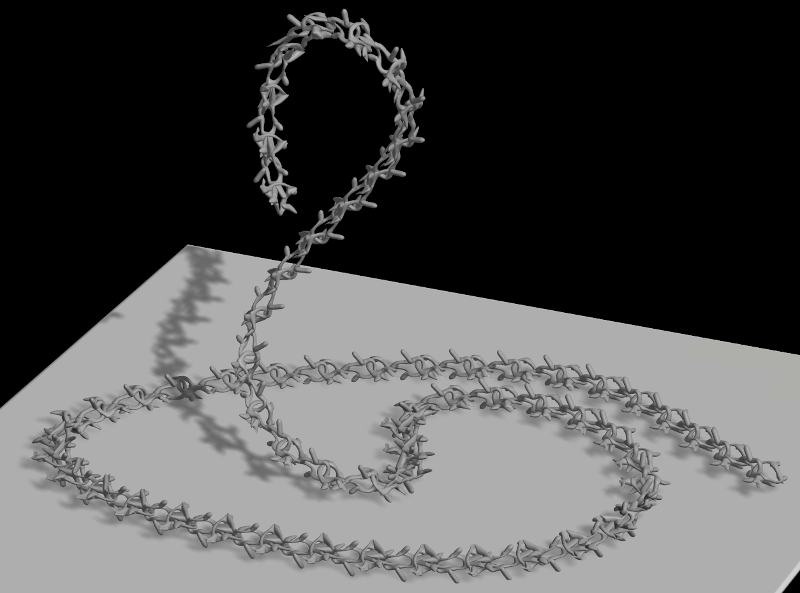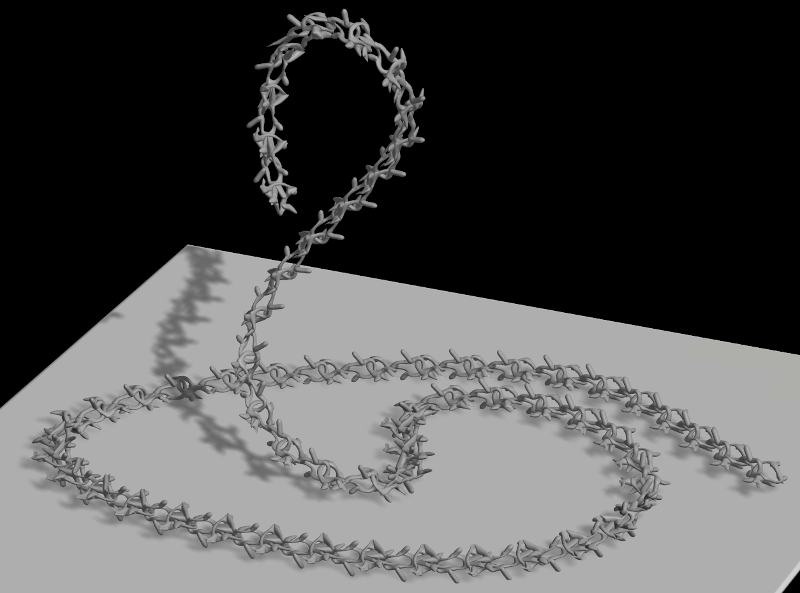Continuing with Proxies to efficiently reuse geometry - these examples use a rigid approach to following a curve. Each repeated piece in these elements is rotated individually rather than bent into shape - you'll notice the chain links have straight sides here, where above they curved with the overall shape.
This image was made from a single car, and a "Array on Rails" Action that takes a curve and repeats a model along it. The Car is turning as a whole rather than bending around the curve! You can change one number and have 100 cars on the same route, or change the shape of the curve and watch the cars follow the new route instantly.
Also of note, you have control over the starting and end positions - making this turn and skid possible, rather than being locked to the curve's direction.


Proxies allow repetition of complex shapes just as easily as simple shapes - as there is only one real mesh, you can edit that and change all the repetitions at once.